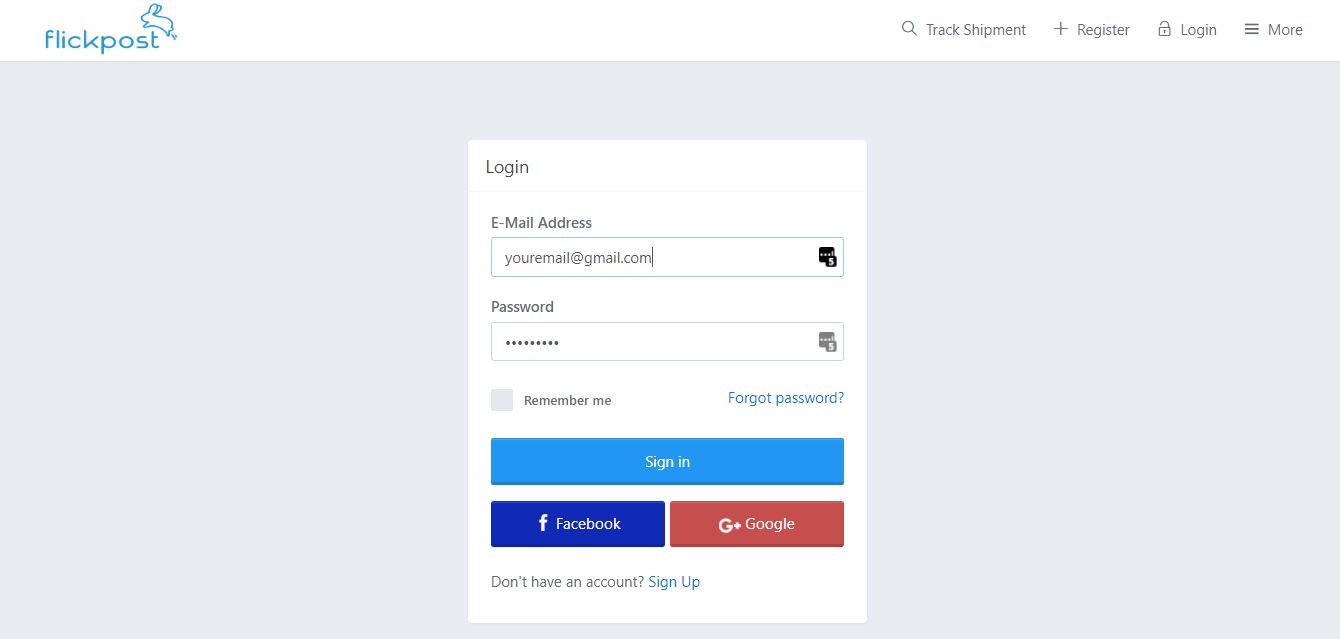2
Create
Create new shipment
3
Check
Check shipment details and pay online

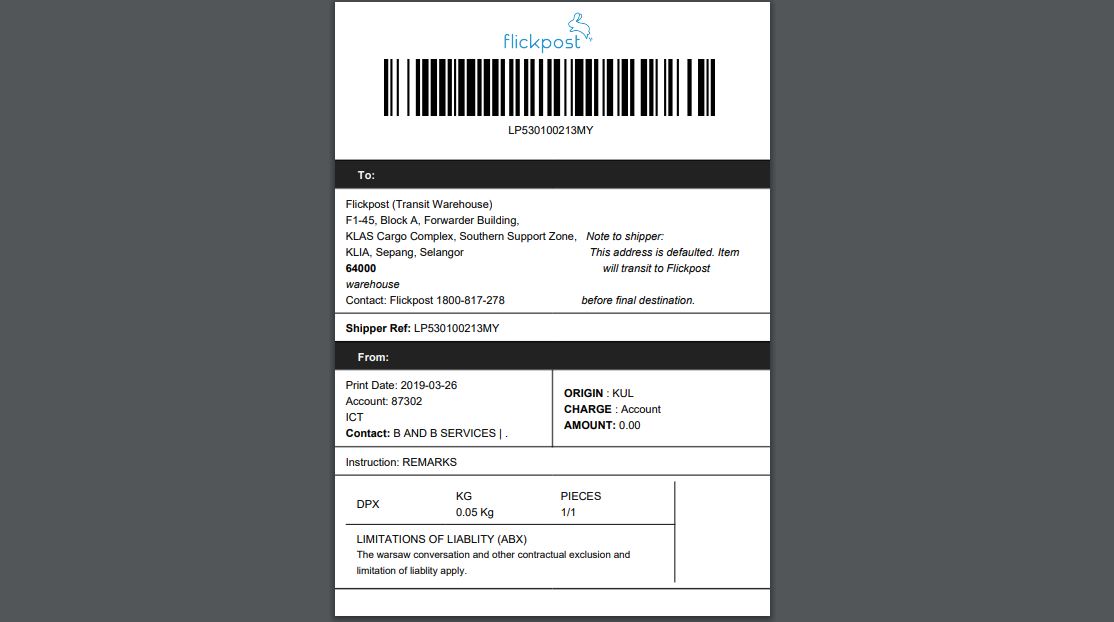
4
Print out ONE (1) copy of the shipment label and invoice from your dashboard and attach them to your parcel before pickup or self drop-off
5
Schedule
Schedule a pickup or drop off the parcel at your nearest point

2
Create
Create new shipment

3
Check
Check shipment details and pay online

4
Print out ONE (1) copy of the shipment label and invoice from your dashboard and attach them to your parcel before pickup or self drop-off
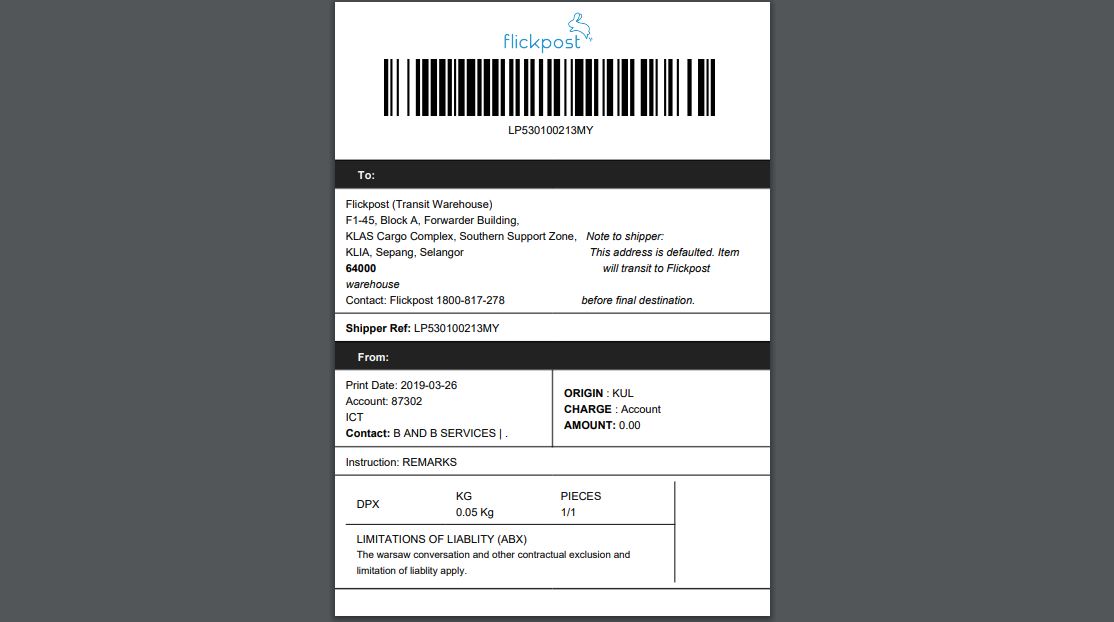
5
Schedule
Schedule a pickup or drop off the parcel at your nearest point